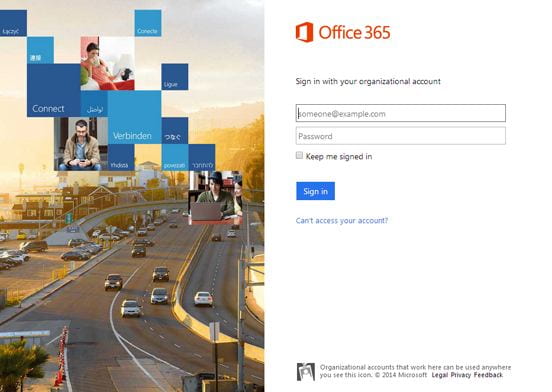Access UCL email remotely
Outlook Web Access (OWA) is the easiest way of checking your email and calendar. Learn how to log in to OWA.
Instructions
- Go to: http://outlook.com/ucl.ac.uk
- Log in as follows:
- Username: Your userID@ucl.ac.uk
- Password: Your UCL password
Note: There is a difference between your username and your email address.
- Select Sign In.
 Close
Close